Are you good with computers? Do you have a cool tip or trick that no one else knows? Do you want to get some more traffic to your blog? Well I have a very simple solution for you. It is the end of summer and this means it is time for classes to resume. I will be attempting the best I can to post new articles, but it is very hard to do over the week. I will be posting on Weekends, though (I am devoting most of my time to the new site layout). That said, this is your chance to become a guest blogger. What a guest blogger does is give articles to the blog's owner in exchange for something. In our case, that would be credit to you and a link to your blog/site. If you think you could write a computer related article, please post it on our Article Submission Board along with your name and your website. I would really appreciate the help. Thanks Everyone!!
FlashCreations
In a previous article, How-To: Download Videos From Youtube, we discovered how to get your favorite video or maybe even a song from Youtube. The method mentioned in that How-To was probably the most efficent since there were usually only one or two steps to downloading. Still, I have found an amazing glitch in Youtube that allows you to download the videos without the need for any special programs. Read More...
So what is this brand new way to download the videos? Well I came across, while working on my new site TubeAddict, I was looking at the Youtube RSS feed information page. It said that each user had a feed that you could subscribe to their videos through a reader. While doing some field tests, I noticed something on the feed page. It is formatted like a blog and Each post is a video. This is where I discovered the hack. Below the post it says Media Files. Below that is a link that says: [VideoID].swf. The swf, if you don't know, it the flash file that contains the actual video. To download it simply right click on the link and click Save Target As... in Internet Explorer or Save Link As... in Firefox. Here are the complete steps to downloading:
- Logout of any services such as Google or Yahoo that automatically redirect feeds to their readers.
- Type feed://www.youtube.com/rss/user/[UserName]/video.rss and replace [UserName] with the author's Youtube User Name.
- Find the video in the list.
- Right click on the download link (Should be in the format of [VideoID].swf), and click Save Target As... in Internet Explorer, or Save Link As... in Firefox.
- Choose a location to download the file to.
From here you can download a free FLV player such as Wimpy (Strange Name, Isn't It!) or FLV Player 2. You can also convert your FLV file to a readable media format with a conversion website such as Media Convert or Zamzar. For more information on file conversion see our File Conversion How-To.
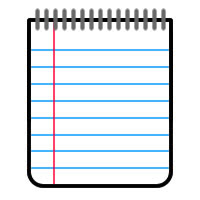
For some the school year is already upon us, and for others, it is just about to be. Note-taking is one of the most important skills for a student to possess. It helps them take in lots of information as the teacher explains it and writes up on the board. Without good note-taking skills, you can be stuck with piles of paper that mean virtually nothing to you. In this edition of How-To, you can learn how to improve your note taking schools (and maybe boost that English Grade!). Read More...
Always Have a Sharp Pencil and an Eraser Near
One of the worst ways to take notes is to write with an dull pencil. As your lines become larger (due to the dull pencil), you writing becomes harder to read. Save a lot of times and keep a few sharp pencils near. If one breaks, simply pick up a new one, and continue. You can miss valuable information if you get up to sharpen your pencil. If you prefer pens, don't use them. Pens not only are hard to erase, they simply allow for less error. Using a pencil can make note-taking much easier. Another bad habit is scratching out incorrect information. While this is quick and easy, it makes your eyes jump around when reading over your notes. Simply erasing incorrect words can save your eyes the headache and make studying a breeze!
Put Your Name, the Date, and other Important Information on Your Notes
If you have lots of classes and lots of notes it might be hard to keep your notes separated by class. Even when using dividers in your binder, papers that are stuffed in might not make it to the right section. To avoid this catastrophe, make sure you write you name (First and Last), the date, the class, the subject or title of the notes, and a little note that explains where to return the notes if lost. Do this for every page, even if they are stapled together. This way, you not only have organized papers, but you have papers that might be returned if lost. Here is a sample of how I head notes:
Robert Example
August 30th, 2008
Computer Science - Mr. Gigabyte
Lesson: Operating Systems
If lost please return to locker #123.
Another way to avoid confusion is to add the page number to the bottom of the page (Ex. 1 of 3).
Related Information Should Always Be Together
Jumbled notes are always a pain to look-over when test time comes. All the information is strewn out all over the place. Keep each important note near related ones so you can quickly access information, without searching every page. A good way to ensure everything is organized on your page is to use a bullet system. Each important heading is a bullet and then beneath it put other supporting topics. Below those are more specific statements that contain the important facts. Here is an example of how I format my notes:
Operating Systems
- Create an Environment to Run Programs
- Kernels
- Contains Common Tasks Programs Can Execute
- Makes Up the Operating System
- Support for Common Programming Languages
- Simplify Computer Use
- Easy to Use GUI
- The "look" of the operating system
- Is what programs call to create windows, etc.
- Provide Quick Access to Programs and Files
- Start Menu (Windows)
- Dock (Mac)
- Desktop (Windows, Mac, etc.)
- Create Platform that is Compatible with Applications
- Common Commands to Run Common Tasks
- Mostly Uses DLL's to accomplish common tasks
Include a Definitions Sections in Your Notes
There are always words that you don't know the definition to. Most of the time, your instructor will give you a definition. Instead of breaking you bullet system, you can mark off a portion of the bottom of the page for definitions. As I did above, underline the word that you wrote the definition for, and then write it in the definition section. Even if you don't have the definition just write the word and leave some space. This way you can look the definition up later. Here is a sample definition section:
- Kernel -
- GUI - Graphical User Interface
- Desktop - The screen that contains icons and other shortcuts to programs and/or files.
- DLL - Data Link Library
Notice How Kernel doesn't have a definition next to it. This is so you can look up and fill it in later.
Summarize Your Notes
At the very bottom of your notes leave space for a few bullets or a little summary of what is on that page. This way when you study, finding information is much easier. Here is my Summary section from the example notes:
- Discusses Basics of Operating Systems
- Learned about Kernels
- Learned About the GUI
With all these tips you hopefully will have a well organized, clean, and easy to access note system. If you want to see an example page of notes, check out my Example Notes.
Every month form now on I will be posting a Top Posts of The Month article so you can see the articles that fans are reading. For this month (August) there were several big posts that I will be including in this report (I may also redo some of the ones listed to be up-to-date with newer technology!). Side Note: It has been quite some time since I have posted anything about the new theme. I have been trying to upload it for ages now and Blogger simply won't accept the template. It says there are some problems with the tags (Read my Web Programming Articles to learn what those are) not being closed properly. I have validated the template with several sites and besides some errors that don't affect the visual aspect, they say nothing about this unclosed tag. Anyway, I am going to continue working on this template until it is fixed. Thank you all for your great patience. In the mean time, I will be posting a lot of articles to keep you guys busy while I work on the kinks. And again, help with either writing articles or finding bugs with the new template would be greatly appreciated as it is hard to keep up with writing articles, working on fixing the template, and all the other stuff I have to do. If you have some coding knowledge (HTML and CSS) or if you could write some articles, please email me. If you happen to help I might even consider making you part of the FlashCreations team. Thanks Everyone!! And now, the top articles of August:
- Torrents: Legal or Illegal [Article]
- Freeware Roundup [Free Sofware]
- Get Rid of the Hello Message on Youtube [How-To]
- Download Videos from Youtube [How-To]
- Watch Movies and TV Shows Legally for Free [Tip]
- The Best Protection [Article]
- Disable the UAC in Windows Vista [How-To]
- Reset Your Windows Password [How-To]
- My Favorite Firefox Addons [List]
- Optomize Your Computer to Peak Condition [How-To]

Microsoft is not the favorite when it comes to software production. Yes they have created the Office suite and Vista and XP and pretty much everything that is on a fresh install of a PC. We always, though, find some major bug with their software that doesn't happen with freeware. Bugs and errors are part of any Microsoft program, and yes they are annoying (This is quite an understatement!), but there are some products that Microsoft makes that are pretty reliable. Anyway, enough with my rambling; let's get to the point. Microsoft Office Labs (I don't know why they are calling it Office Labs since this program has nothing to do with Office) has released a beta program called Speed Launch, and it's aim (Hahaha!! Get it. The icon is a target...never mind) is to speed up access to programs (hence the name Speed Launch, duh!). And remarkably, I haven't had it crash yet (Three days with no crashes, why that's a Microsoft record!!). Read More...
I'll be the first to admit, I love the search feature on Vista's start menu. It just helps me be more lazy!!! Actually, the start search is a great feature that can help you find stuff with less clicks. One thing the start search lacks, though, is the mind reading ability to figure out what a program does. Take this example. If you were completely brain dead and forgot about Windows Media player or iTunes and typed into the start search "Play Music", it wouldn't return any results. What speed launch does is provide a tagging feature of sorts for your programs so you can tell it what they do. Then, when you need to access the program, simply press Windows Key and C and type in a command such as play music. Speed Launch will find a program that you have tagged with these tags and run it.
The best part about speed launch is it's drag and drop capabilities. You may have noticed on the article before this one (List: My Favorite Online Game Sites) there was a little archery target in the bottom right-hand corner of the little screen shots of the gaming sites. This is the speed launch drag and drop feature. Drag any icon, page, file, etc. onto it and it will create a link to the site in the Speed Launch menu. Microsoft has even included a feature to check stocks and even search something on all the popular search engines (Funny they put Yahoo! and Google in this, I thought it would be all Windows Live Search). This little feature is free and still in beta. This means that you can suggest features or improvements and report bugs. The only thing I do not like is when you install, you have to agree that Speed Launch can send "usage data" (Cough! Cough!) to Microsoft. So just be careful what you link to. Speed Launch can be found on the Microsoft Office Labs - Speed Launch page.

So you find yourself sitting at your computer absolutely bored out of your mind. What should you do? Check your email? Read this blog (This is a good idea too!!)? How about play some online games. There are tons of sites out there, but which one to choose? Hopefully this list, will help you find out which site you will go to. Read More...
Some of the best online games are free. I have rated each of these sites in game quality, how often games are released, and then an overall score. Game Quality is rated on a scale of 1 to 10 and the overall score is a 1-10 score based on the two others.
 One More Level
One More Level
Overall Score: 7.5 (1st)
Game Quality: 7 (4th-Tie)
Releases: Once every Week Day (1st)
OneMoreLevel is a great gaming site that usually releases a game every week day!
 Armor Games
Armor Games
Overall Score: 7 (2nd-Tie)
Game Quality: 8 (3rd)
Releases: Once Every Three Days (3rd)
Armor Games is a popular gaming site that lets users upload games!!
 New Grounds
New Grounds
Overall Score: 7 (2nd-Tie)
Game Quality: 7 (4th-Tie)
Releases: 1-2 Times Every 3 Days (2nd)
NewGrounds is also a community games site that has cartoons, games, and sound clips.
 Miniclip
Miniclip
Overall Score: 6 (4th)
Game Quality: 9 (2nd)
Releases: Once a Week (6th-Tie)
Miniclip is one of the most popular gaming sites online. They have new fun and well designed games every week!
 Nitrome
Nitrome
Overall Score: 5.5 (5th)
Game Quality: 10 (1st)
Releases: Once Every 2 Weeks (8th)
Nitrome (pronunced N-Eye-Trome) is a great game making company that always makes fun games!!
 Addicting Games
Addicting Games
Overall Score: 5 (6th-Tie)
Game Quality: 6 (6th)
Releases: Once Every 6 Days (6th)
Addicting Games is another popular online games website that has some great games!
 MoFunZone
MoFunZone
Overall Score: 5 (6th-Tie)
Game Quality: 5 (7th-Tie)
Releases: Once Every 5 Days (4th)
MoFunZone is a game creating/hosting website that has games and cheats/walkthroughs for almost any game!
 Gimme5Games
Gimme5Games
Overall Score: 4 (8th)
Game Quality: 5 (7th-Tie)
Releases: Once a Week (6th-Tie)
Gimme5Games is a popular game producing website that has great games!!
So there you have it. Some of my favorite gaming websites. If you have any gaming sites that you think are awesome, contact us through our contact page and we can consider adding it.
Important Note about the New Website: Due to some complications with uploading, I wasn't able to upload the new site. There are also some features that I would like to add so they will be added and then the new site will be posted on our beta blog. For now the release date is on a day-to-day basis. I will post it as soon as I can. Sorry for the delay (It's worth it though!!).
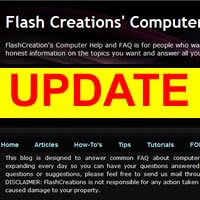
As the new site nears completion, I will be releasing a beta version for testing online. You can help with the beta testing by taking a screen shot of how the site looks to you and providing your browser and operating system. You may upload the image to photobucket or another photo sharing site and send us a link through the contact page. For help on taking a screen shot see this wikihow article. The beta site will be released on flashcreations-beta.blogspot.com at Midnight on Thursday (In Eastern Time) as long as there are no delays. Once the beta site is up, please help by emailing us your view. If you can't upload a screen shot, you can also describe features that you think need fixed. Any suggestions or tips can help too. If you are an experienced HTML and CSS program you can also contribute by offering your coding knowledge. Any help will aid us in releasing the new site earlier. If you have any questions, suggestions, or would like to offer help with the new site, please email. Thanks!! Also, Don't Forget to include your screen resolution when you send us an email. If you are not sure what your screen resolution is, see this WikiHow for help.