So you want to learn about Youtube. It is the newest "it" site on the web. It has over 1.75 billions video views and over 45 Terabytes (1000 gigabytes= 1 Terabyte). If you added up all the total view times it would be over 10,000 years. So now that you know those amazing facts it's time to learn about Youtube. How do I create an account, how do I upload a video, how do I delete one? All these questions and more will be answered and more in A Complete Guide To: Youtube! Read More...
Well let's talk about the basics. The first and most basic thing is creating an account. This is pretty simple. All you have to do is (go to Youtube) and click the Sign Up button. Fill out the information requested and then submit. You will have to verify your account by clicking on a link in an email you receive from Youtube.
Register for an Account
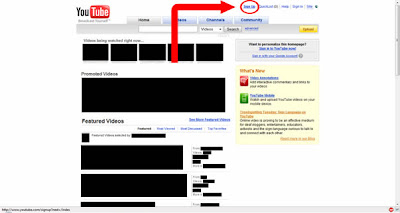
The next thing you will want to do is login to your account so you can see your personalized videos. All you have to do is click login at the top and type in your username and password and click login.
Loging In
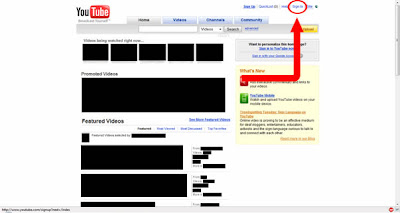
Now that you're logged in, it's time to watch some videos. Click one that Youtube suggests for you or type in a search term.
Finding a Video
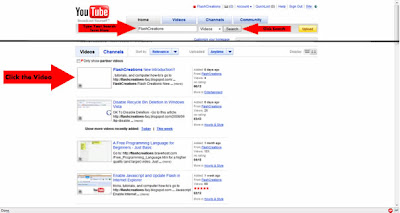
Wouldn't it be nice to be able to rate the video, comment, add to your favorites, etc. This is possible directly from the video's page.
Viewing Video Details
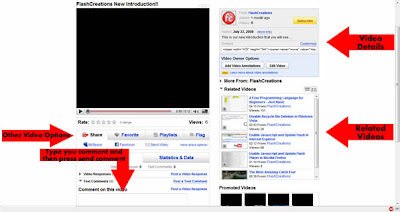
Here is a detailed description of each of the features listed above:
- Subscribe Button - This Button subscribes you to the poster's videos. They will appear on your home page and help determine your likes and dislikes.
- Video Annotations - These are little popup text bubbles that you can set to appear to give users for details. See the Annotations Page for more.
- Related Videos - These are videos that Youtube thinks is similar to the video your are watching.
- Share - Under this tab you will find options for emailing and adding videos to your Facebook, Myspace, etc.
- Favorite - When you click this you are making this video on of your favorites. This will appear on your home page and will help determine your likes and dislikes.
- Playlists - This button ads this video to one of your playlists which can be accessed from your home page.
- Flag - This marks the video as inappropriate. If you incorrectly mark a video your creditability will decrease.
- Comment - This gives you the option of providing a text comment for the video.
Look forward to our next edition where you will learn how to upload and manage videos.

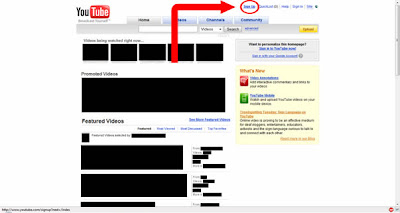
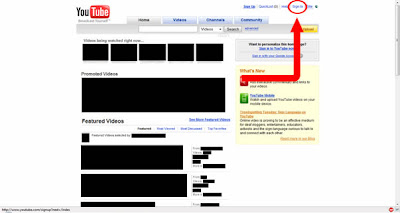
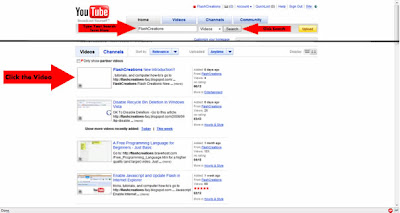
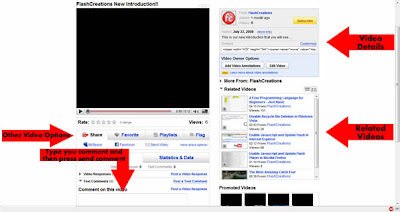
0 Responses to "Tutorial: A Complete Guide to Youtube"
Post a Comment