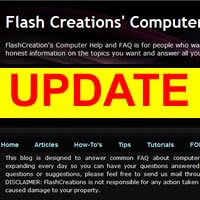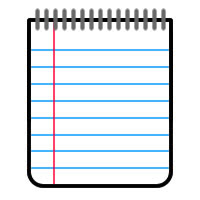
For some the school year is already upon us, and for others, it is just about to be. Note-taking is one of the most important skills for a student to possess. It helps them take in lots of information as the teacher explains it and writes up on the board. Without good note-taking skills, you can be stuck with piles of paper that mean virtually nothing to you. In this edition of How-To, you can learn how to improve your note taking schools (and maybe boost that English Grade!). Read More...
Always Have a Sharp Pencil and an Eraser Near
One of the worst ways to take notes is to write with an dull pencil. As your lines become larger (due to the dull pencil), you writing becomes harder to read. Save a lot of times and keep a few sharp pencils near. If one breaks, simply pick up a new one, and continue. You can miss valuable information if you get up to sharpen your pencil. If you prefer pens, don't use them. Pens not only are hard to erase, they simply allow for less error. Using a pencil can make note-taking much easier. Another bad habit is scratching out incorrect information. While this is quick and easy, it makes your eyes jump around when reading over your notes. Simply erasing incorrect words can save your eyes the headache and make studying a breeze!
Put Your Name, the Date, and other Important Information on Your Notes
If you have lots of classes and lots of notes it might be hard to keep your notes separated by class. Even when using dividers in your binder, papers that are stuffed in might not make it to the right section. To avoid this catastrophe, make sure you write you name (First and Last), the date, the class, the subject or title of the notes, and a little note that explains where to return the notes if lost. Do this for every page, even if they are stapled together. This way, you not only have organized papers, but you have papers that might be returned if lost. Here is a sample of how I head notes:
Robert Example
August 30th, 2008
Computer Science - Mr. Gigabyte
Lesson: Operating Systems
If lost please return to locker #123.
Another way to avoid confusion is to add the page number to the bottom of the page (Ex. 1 of 3).
Related Information Should Always Be Together
Jumbled notes are always a pain to look-over when test time comes. All the information is strewn out all over the place. Keep each important note near related ones so you can quickly access information, without searching every page. A good way to ensure everything is organized on your page is to use a bullet system. Each important heading is a bullet and then beneath it put other supporting topics. Below those are more specific statements that contain the important facts. Here is an example of how I format my notes:
Operating Systems
- Create an Environment to Run Programs
- Kernels
- Contains Common Tasks Programs Can Execute
- Makes Up the Operating System
- Support for Common Programming Languages
- Simplify Computer Use
- Easy to Use GUI
- The "look" of the operating system
- Is what programs call to create windows, etc.
- Provide Quick Access to Programs and Files
- Start Menu (Windows)
- Dock (Mac)
- Desktop (Windows, Mac, etc.)
- Create Platform that is Compatible with Applications
- Common Commands to Run Common Tasks
- Mostly Uses DLL's to accomplish common tasks
Include a Definitions Sections in Your Notes
There are always words that you don't know the definition to. Most of the time, your instructor will give you a definition. Instead of breaking you bullet system, you can mark off a portion of the bottom of the page for definitions. As I did above, underline the word that you wrote the definition for, and then write it in the definition section. Even if you don't have the definition just write the word and leave some space. This way you can look the definition up later. Here is a sample definition section:
- Kernel -
- GUI - Graphical User Interface
- Desktop - The screen that contains icons and other shortcuts to programs and/or files.
- DLL - Data Link Library
Notice How Kernel doesn't have a definition next to it. This is so you can look up and fill it in later.
Summarize Your Notes
At the very bottom of your notes leave space for a few bullets or a little summary of what is on that page. This way when you study, finding information is much easier. Here is my Summary section from the example notes:
- Discusses Basics of Operating Systems
- Learned about Kernels
- Learned About the GUI
With all these tips you hopefully will have a well organized, clean, and easy to access note system. If you want to see an example page of notes, check out my Example Notes.



 One More Level
One More Level Armor Games
Armor Games New Grounds
New Grounds Miniclip
Miniclip Nitrome
Nitrome Addicting Games
Addicting Games MoFunZone
MoFunZone Gimme5Games
Gimme5Games